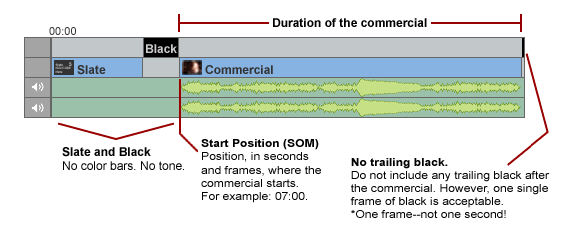Before diving into this page, please go over the section about the expected video layouts.
If your file is cut to length, then the “SOM” or “start of message” field must be set to 00 seconds and 00 frames. The SOM is the position where the actual content starts.
If your file contains slate, black, and/or bars before the actual content, then you will need to set the “SOM” field to the exact position where the actual content starts. Please visit the section about video layouts (ADD LINK) to learn more about this topic.
If the total video duration in your file is longer than the combined duration you entered in the “Duration” field plus the “SOM” field (if any), them the upload will fail with a “Duration too long” error message. Below we have included some possible solutions to common validation error messages
Possible Solutions and Examples
Confirm the length of commercial content.
If your upload is failing due to the duration being too long, it could be that the file itself is longer than it should be. If this spot is not exactly a broadcast standard length it may need to be re-edited to decrease its run time.
Example:
Possible solution:
Double check that the correct length was entered in the “Duration” and “SOM” fields.
Another possible failure reason is that the wrong length was entered into the Duration and/or the SOM fields. You may wish to preview the video and confirm its length using your preferred media player.
Example:
Possible solutions:
Does this file contain slate, black, and/or bars?
We recommend submitting files with out any slate, black, or bars before or after the actual content.
This spot may have slate or black before the commercial content. If so, you will need to enter how far into the video file the actual commercial content starts. Taking a look at the total duration of the video file can give you a good indication if this file might need an SOM. For example: If the total file duration is :22 seconds but you know the commercial is only :15 seconds in length.
Example:
Possible solution: