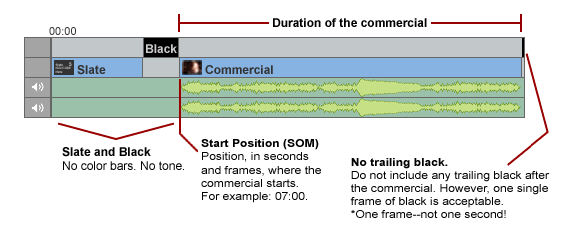Before diving into this page, please go over the section about the expected video layouts.
If the combined length of the given Duration, SOM, and Trail Black fields are greater than the actual length of a video file uploaded to Fig the file will fail to upload for this reason.
Possible Solutions and Examples
Confirm the length of commercial content
If your upload is failing due to the duration being too short, it could be that the file itself is shorter than it should be. If this spot is not exactly a broadcast standard length it may need to be re-edited to increase its run time.
Example:
Possible Solution:
Double check if a wrong length was entered in the Duration field
Another possible failure reason is that the wrong length was entered into the Duration field. You may wish to view the file and confirm its length using your preferred media program or by using our previewer if uploading via the Link Browser.
Example:
Possible Solutions:
Check the duration of slate or black in the file
We recommend submitting files with no color bars, slate, or black before or after the commercial.
The SOM of a file may contain a non standard length of slate or black. If a file is failing for being too short and needs a SOM you may need to enter a smaller SOM length in the upload form.
Example:
Possible Solution: