As part of Fig’s validation your file’s audio dynamics will be analyzed to ensure it has acceptable levels for broadcast. As part of this analysis Fig will check the average audio level and peak loudness.
Examples and Possible Solutions
Audio too low
A common dynamics error is when audio levels through the file are too low. Typically this is present with spots that have a music bed and no voice over or vocal track. Some broadcast systems may consider any audio below a certain level as silence. Spots with low audio should have their levels increased before uploading.
Example:
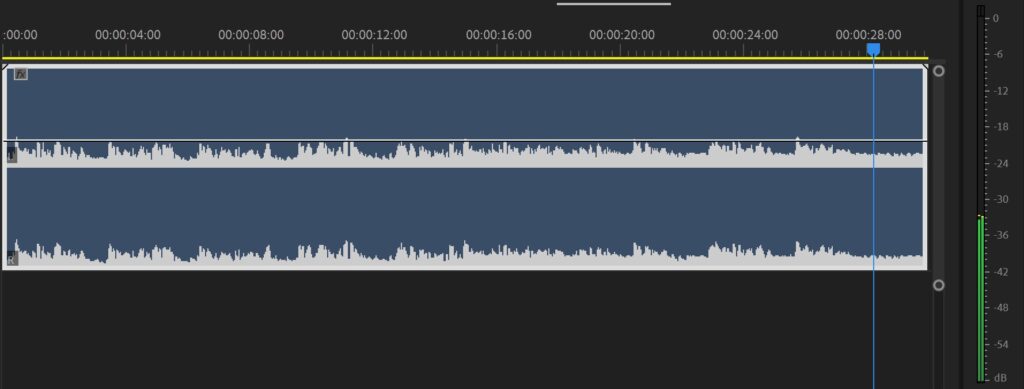
Possible Solution
Difference between average level and peak is too low
Another error will occur if the average loudness of a spot is too close to the peak loudness. This error may indicate that the audio could be recorded with audio that’s too hot or has been equalized too much in editing so there is no separation in the audio. Spots with this error could be hard to understand if more separation isn’t added to the audio. Including bars and tone before a spot can also cause the audio dynamics to have a low separation.
Example:
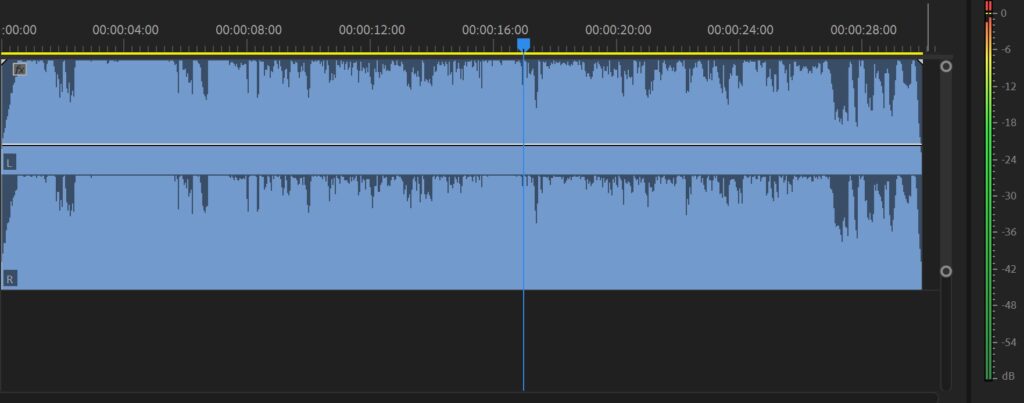
Possible Solution:
Example:
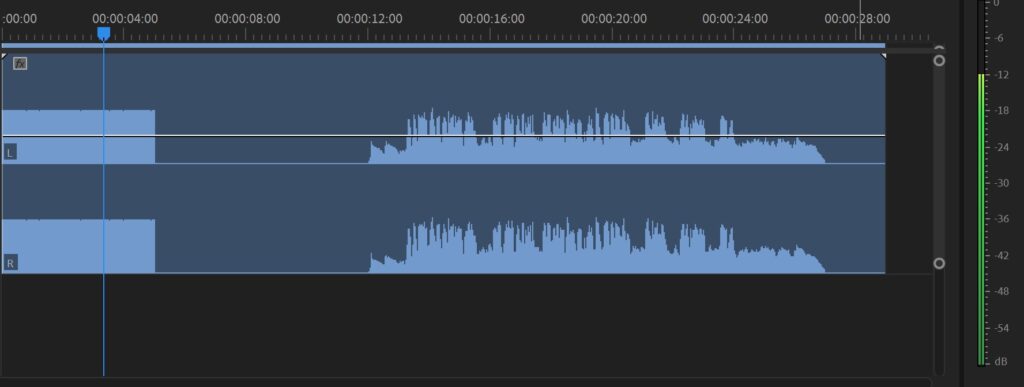
Possible Solution:
Difference between average level and peak is too high
This error is typically caused by one or a few areas that have sharp peaks in audio. These peaks may cause the spots average level to be lowered drastically when passed through a station’s CALM Act systems.
Example:
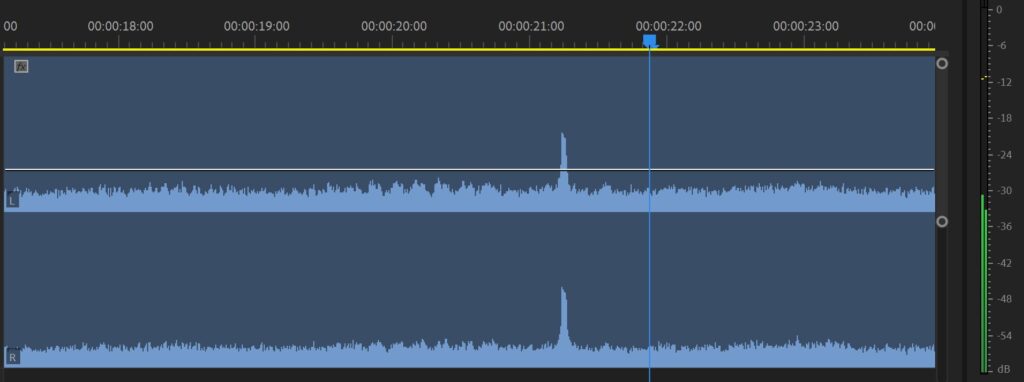
Possible Solution:
Audio peak difference between channels 1 and 2 is too high
One channel of audio being too loud could indicate that audio was not properly equalized during the editing process. Another cause may be due to a loud peak or more on one channel that needs to be adjusted. Editing the audio of the spot to better equalize both channels is the best way to correct this error.
Example:
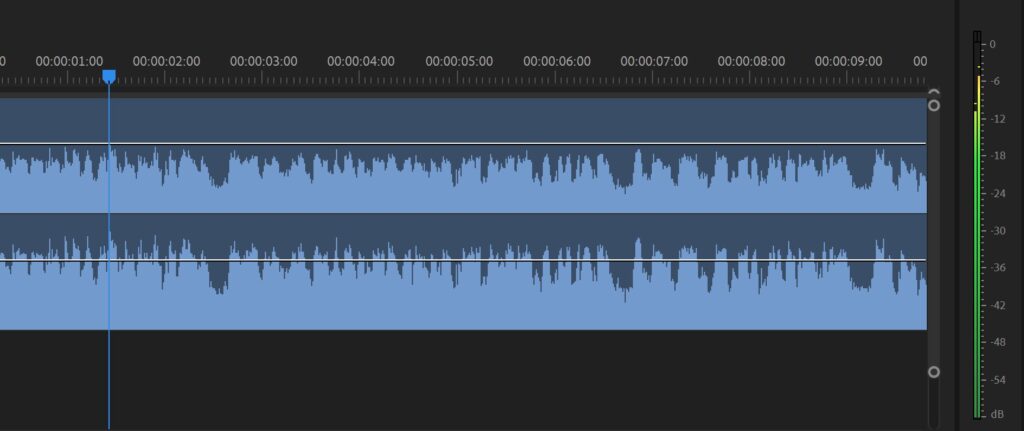
Possible Solution:
Example:
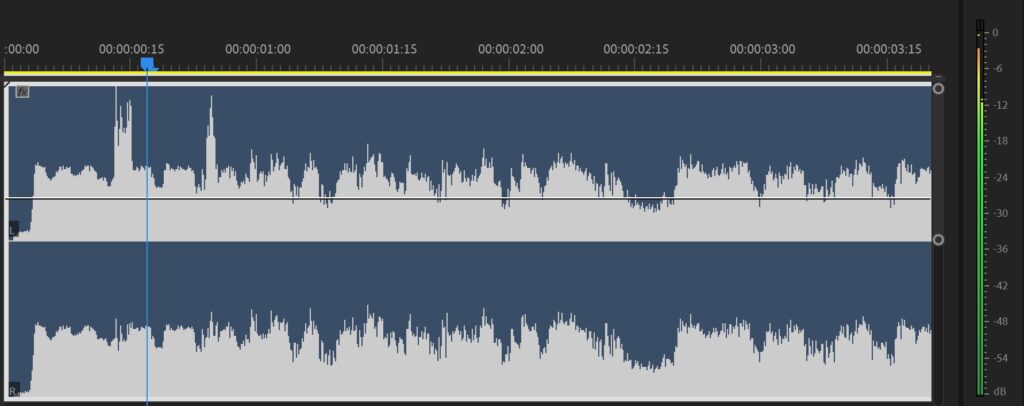
Possible Solution:
